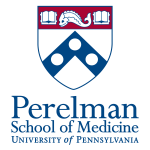Difference between revisions of "HPC:Software"
From HPC wiki
| (27 intermediate revisions by 2 users not shown) | |||
| Line 1: | Line 1: | ||
| − | |||
| − | |||
| − | |||
| − | |||
| + | |||
| + | For information on how to use software currently installed on the cluster, please read [[HPC:Environment_Modules| <strong>Environment Modules</strong>]] | ||
=== Software currently installed on the PMACS cluster === | === Software currently installed on the PMACS cluster === | ||
* [[HPC:AllPaths-LG| AllPaths-LG]] | * [[HPC:AllPaths-LG| AllPaths-LG]] | ||
| Line 14: | Line 12: | ||
* [[HPC:bwa| bwa]] | * [[HPC:bwa| bwa]] | ||
* [[HPC:CASAVA| CASAVA]] | * [[HPC:CASAVA| CASAVA]] | ||
| + | * [[HPC:CellRanger| Cell Ranger]] | ||
* [[HPC:cufflinks| Cufflinks]] | * [[HPC:cufflinks| Cufflinks]] | ||
| − | * [[HPC:Developer_Tool_Set| devtoolset-2 | + | * [[HPC:Developer_Tool_Set| devtoolset-2 (GCC v4.8.0)]] |
| − | |||
* [[HPC:eQtlBma|eQtlBma]] | * [[HPC:eQtlBma|eQtlBma]] | ||
* [[HPC:FastQC| FastQC]] | * [[HPC:FastQC| FastQC]] | ||
* [[HPC:FASTX-Toolkit| FASTX-Toolkit]] | * [[HPC:FASTX-Toolkit| FASTX-Toolkit]] | ||
| + | * [[HPC:Developer_Tool_Set| GCC v4.8.0]] | ||
| + | * [[HPC:GCC| GCC]] | ||
* [[HPC:Homer| Homer]] | * [[HPC:Homer| Homer]] | ||
* [[HPC:Java| Java]] | * [[HPC:Java| Java]] | ||
| + | * [[HPC:Jupyter| Jupyter]] | ||
* [[HPC:kClust| kClust]] | * [[HPC:kClust| kClust]] | ||
| + | * [[HPC:lftp|lftp]] | ||
* [[HPC:MPI| mpich2]] | * [[HPC:MPI| mpich2]] | ||
| + | * [[HPC:MPLUS| MPLUS]] | ||
* [[HPC:NGSUtils| NGSUtils]] | * [[HPC:NGSUtils| NGSUtils]] | ||
* [[HPC:NAMD| NAMD-2.9]] | * [[HPC:NAMD| NAMD-2.9]] | ||
| Line 34: | Line 37: | ||
* [[HPC:Rum| RUM]] | * [[HPC:Rum| RUM]] | ||
* [[HPC:samtools| samtools]] | * [[HPC:samtools| samtools]] | ||
| + | * [[HPC:Sailfish| Sailfish]] | ||
* [[HPC:SCons| SCons]] | * [[HPC:SCons| SCons]] | ||
| + | * [[HPC:Singularity| Singularity]] | ||
* [[HPC:SRAToolkit| SRA Toolkit]] | * [[HPC:SRAToolkit| SRA Toolkit]] | ||
* [[HPC:STAR| STAR]] | * [[HPC:STAR| STAR]] | ||
* [[HPC:tophat| TopHat]] | * [[HPC:tophat| TopHat]] | ||
* [[HPC:Trimmomatic| Trimmomatic]] | * [[HPC:Trimmomatic| Trimmomatic]] | ||
| + | * [[HPC:zlib| zlib]] | ||
| + | |||
| + | === Manually installing software on the PMACS cluster === | ||
| + | |||
| + | If the software (or version of an already installed program) you want isn't available on the PMACS cluster, you have a couple of options: | ||
| + | |||
| + | * [[HPC:Manual_Software_Install| <strong>Manually install the program</strong>]] | ||
| + | * Send [mailto:pmacshpc@med.upenn.edu <strong>us</strong>] a note and we'll look into installing this program for you. | ||
| + | |||
| + | '''Note:''' Due to the high volume of requests we receive, it can take some time for us to handle software install requests. If you have an urgent need for the program, you can try to install the program yourself by following the instructions [[HPC:Manual_Software_Install| <strong>here</strong>]] | ||
| + | |||
| + | === Other Pages === | ||
| + | ---- | ||
| + | <div class="mw-collapsible mw-collapsed"> | ||
| + | *[[HPC:Main_Page|HPC Main Page]] | ||
| + | *[[HPC:User_Guide|User Guide]] | ||
| + | *[[HPC:Software|Available Software]] | ||
| + | </div> | ||
Revision as of 19:47, 3 May 2021
For information on how to use software currently installed on the cluster, please read Environment Modules
Software currently installed on the PMACS cluster
- AllPaths-LG
- bamtools
- bcl2fastq
- BLAST+
- BLAT
- Boost
- bowtie
- bwa
- CASAVA
- Cell Ranger
- Cufflinks
- devtoolset-2 (GCC v4.8.0)
- eQtlBma
- FastQC
- FASTX-Toolkit
- GCC v4.8.0
- GCC
- Homer
- Java
- Jupyter
- kClust
- lftp
- mpich2
- MPLUS
- NGSUtils
- NAMD-2.9
- openmpi
- Perl
- Picard Tools
- Python
- R
- Ruby
- RUM
- samtools
- Sailfish
- SCons
- Singularity
- SRA Toolkit
- STAR
- TopHat
- Trimmomatic
- zlib
Manually installing software on the PMACS cluster
If the software (or version of an already installed program) you want isn't available on the PMACS cluster, you have a couple of options:
- Manually install the program
- Send us a note and we'll look into installing this program for you.
Note: Due to the high volume of requests we receive, it can take some time for us to handle software install requests. If you have an urgent need for the program, you can try to install the program yourself by following the instructions here