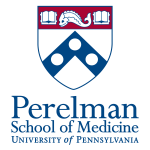HPC:MPLUS
From HPC wiki
MPLUS
Currently the MPLUS version 8 (_demo_ only) is only available on select HPC compute nodes, made available via the "mplus" queue.
Invoking mplus
mplus is available as module, once a job is launched in the mplus queue:
$ bsub -q mplus -Is bash Job <35683666> is submitted to queue <mplus>.
[asrini@node011 ~]$ module load mplus/8.0.0_demo [asrini@node011 ~]$ module list Currently Loaded Modulefiles: 1) mplus/8.0.0_demo
Now, run "mpdemo" after loading the module:
$ mpdemo Mplus VERSION 8 DEMO (Linux) Base Program And Combination Add-On Give name of the input file:
To run MPLUS in batch mode, the following sample script can be used/adapted:
$ cat mplus_job.sh #!/bin/bash #BSUB -J my_test_mplus_job # LSF job name #BSUB -q mplus #BSUB -o my_test_mplus_job.%J.out # Name of the job output file #BSUB -e my_test_mplus_job.%J.error # Name of the job error file if [ -f /etc/profile.d/modules.sh ]; then source /etc/profile.d/modules.sh fi module load mplus/8.0.0_demo mpdemo ex3.1.inp
To run the above script, do the following from either the head node from from an interactive session:
$ bsub < mplus_job.sh Job <35683778> is submitted to queue <mplus>.