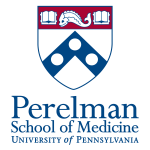High Performance Computing at PennMedicine is supported by the Enterprise Research Applications (ERA) group within Penn Medicine Academic Computing Services (PMACS). Please send requests and report problems to Jason/Rikki/Anand
Contents
Other Pages
Connecting
Currently, secure shell (SSH) is the only supported method of connecting to the cluster. The login machine name is consign.pmacs.upenn.edu You should probably add "ServerKeepAliveInterval 60" to your SSH client's configuration.
After your account is created, you can connect using your PMACS credentials.
PMACS ERA
PMACS Cluster Overview
Accounts
For Account requests please contact Jason Hughes, Rikki Godshall or Anand Srinivasan
Usage Policies
Penn Acceptable Use Policy:
Guidelines
Don't run compute-intensive tasks on the cluster head node (consign). Use an interactive node (bsub -Is bash) instead. Please read the man page for 'bsub' and the documentation linked below.
Common Commands (IBM Platform LSF)
Please also refer the man pages for bsub, bjobs, bkill, bhist, bqueues and bhosts.
- bsub <job script> : submit a job description file for execution
- bsub -Is bash : request a node for interactive use
- bjbos <jobid> : show the status of a job
- bjbos -l <jobid> : show more details about the job
- bkill <jobid> : cancel a job
- bjobs -u <user> : display jobs queued or running for a single user
- bjobs -u all : to see all jobs
Default Submission Constraints
Please note that all submissions, both batch and interactive sessions, on the cluster have a default memory limit of 3GB. To request more memory for a given request, you can use one of the other queues that allow jobs to request and use more than 3GB. For example, to run a batch job that needs 5GB of RAM
bsub -q plus <job_script>
Where -q tells the LSF scheduler that you wish to use the "plus" queue which allows up to 6GB of RAM usage per slot.
To request more than 6GB of RAM use the "-q max_mem64"