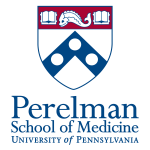HPC:Jupyter
Jupyter Notebook
Currently, the HPC is capable of hosting a Jupyter Notebook workspace in an interactive session. Currently, this limits the Jupyter Notebook to an 8 hour session. Please follow these steps to set up your Jupyter Notebook workspace.
The initial setup for Jupyter is a little tricky, but once completed is easy to get up and running again.
This guide will assume that you are using MobaXTerm as your terminal emulator in order to set up SSH tunneling. However, this can also be done via other tools (Powershell, PuTTy, et cetera) but those tools will not be covered in this guide. If you have questions about setting up Jupyter with other tools, please contact email the HPC team (or come to office hours!)
First, we install the Jupyter client.
[obki@consign ~]$ bsub -Is bash << Waiting for dispatch...>> <<Starting on node059.hpc.local>> [obki@node059 ~]$ module load python/3.6.3 [obki@node059 ~]$ pip3 install jupyter --user
At this point Jupyter should be installed via pip3. To make sure that it installed properly, run the following command.
[obki@node059 ~]$ ls $HOME/.local/bin/jupyter /home/obki/.local/bin/jupyter
This regular file should be the output of the ls command. Next, we can start the the Jupyter host from an interactive session
[obki@node059 ~]$ $HOME/.local/bin/jupyter notebook --ip `hostname`
[I 16:13:48.696 NotebookApp] Serving notebooks from local directory: /home/obki
[I 16:13:48.696 NotebookApp] The Jupyter Notebook is running at:
[I 16:13:48.696 NotebookApp] http://node059.hpc.local:8888/?token=fbf40f23ca994ac5046337e6427ffea8d2be346fa54653ff
[I 16:13:48.696 NotebookApp] or http://127.0.0.1:8888/?token=fbf40f23ca994ac5046337e6427ffea8d2be346fa54653ff
[I 16:13:48.697 NotebookApp] Use Control-C to stop this server and shut down all kernels (twice to skip confirmation).
[W 16:13:48.707 NotebookApp] No web browser found: could not locate runnable browser.
[C 16:13:48.707 NotebookApp]
To access the notebook, open this file in a browser:
file:///home/obki/.local/share/jupyter/runtime/nbserver-19940-open.html
Or copy and paste one of these URLs:
http://node059.hpc.local:8888/?token=fbf40f23ca994ac5046337e6427ffea8d2be346fa54653ff
or http://127.0.0.1:8888/?token=fbf40f23ca994ac5046337e6427ffea8d2be346fa54653ff