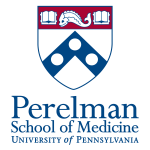Contents
Other Pages
Connecting to the PMACS Cluster
Currently, secure shell (SSH) is the only supported method of connecting to the cluster. The login machine name is consign.pmacs.upenn.edu You should probably add "ServerKeepAliveInterval 60" to your SSH client's configuration.
After your account is created, you can connect using your PMACS credentials.
First Login
Temporary Password Change
All PMACS accounts are provisioned with a temporary password. Before you can log into the PMACS cluster for the first time, you will need to change this temporary password.
- Connect to leghorn.pmacs.upenn.edu via a Remote Desktop Client
- Windows 7/Vista users: click Start and search for "Remote Desktop Client"
- Windows XP users: Start -> Programs -> Accessories -> Remote Desktop Client
- Mac users: If its not already installed, download the client from here
- GNU/Linux users: There are several options, Remmina and Rdesktop are fairly popular choices
- Once you log into lgehorn with your temporary password you will be prompted to change it.
- After successfully changing your password, you can exit your Remote Desktop session
Initialize your home area
- With the newly changed password log into the file transfer host: mercury.pmacs.upenn.edu
- Upon login, you will see a message similar to
Creating home directory for <user_name>