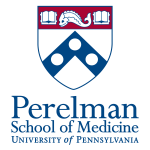Difference between revisions of "HPC:Picard"
From HPC wiki
| Line 39: | Line 39: | ||
=== Other Pages === | === Other Pages === | ||
| + | ---- | ||
| + | <div class="mw-collapsible mw-collapsed"> | ||
| + | *[[HPC:FAQ|HPC FAQ ]] | ||
| + | *[[HPC:Login|Connecting to the PMACS cluster]] | ||
| + | *[[HPC:User_Guide|User Guide]] | ||
*[[HPC:Software|Available Software]] | *[[HPC:Software|Available Software]] | ||
| − | *[[HPC: | + | *[[HPC:Archive System|PMACS Archive System]] |
| − | + | </div> | |
| − | |||
Latest revision as of 15:46, 13 August 2019
Picard Tools
A few different versions of Picard Tools is available on all the PMACS HPC cluster nodes
[asrini@node107 ~]$ module show picard-1.96 ------------------------------------------------------------------- /usr/share/Modules/modulefiles/picard-1.96: module-whatis Picard Tools prepend-path CLASSPATH /opt/software/picard/picard-tools-1.96 prepend-path PATH /opt/software/picard/picard-tools-1.96/bin ------------------------------------------------------------------- [asrini@node107 ~]$ module show picard-tools-1.141 ------------------------------------------------------------------- /usr/share/Modules/modulefiles/picard-tools-1.141: module-whatis Picard is a set of command line tools for manipulating high-throughput sequencing (HTS) data and formats such as SAM/BAM/CRAM and VCF. These file formats are defined in the Hts-specs repository. See especially the SAM specification and the VCF specification. prepend-path PATH /opt/software/picard-tools/1.141/bin prepend-path PICARD_JAR /opt/software/picard-tools/1.141/bin/picard.jar -------------------------------------------------------------------
To use a version of Picard, load the appropriate module. For example, for Picard Tools: 1.141
[asrini@node107 ~]$ module load picard-tools-1.141 [asrini@node107 ~]$ module list Currently Loaded Modulefiles: 1) picard-tools-1.141
When loaded, this module will create an environment variable called $PICARD_JAR. To use this environment variable:
[asrini@node107 ~]$ java -jar $PICARD_JAR SortSam I=input.bam O=sorted.bam SORT_ORDER=coordinate