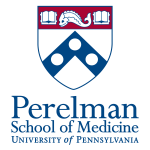Difference between revisions of "HPC:Manual Software Install"
| Line 21: | Line 21: | ||
<pre> | <pre> | ||
$ bsub -Is bash | $ bsub -Is bash | ||
| − | |||
</pre> | </pre> | ||
Revision as of 20:28, 23 October 2015
This page describes how software can be installed in a user's own home (or lab's project directory)
Other Pages
Manually Installing Software in home directories
Installing software in home directories is allowed. The following example shows how to install a program (from source) like R in a home directory.
Note 1: All the steps below must be done in an interactive session! Not on the head node, consign.pmacs.upenn.edu. If not, the installation will fail.
Note 2: The example below describes how to install the software to $HOME/bin. If an alternative location is preferred, the configure/make install steps can be altered such that the program is installed the desired location.
Installation
First, from the head node, launch an interactive session:
$ bsub -Is bash
Then, download the source and untar it into a directory:
$ wget https://cran.r-project.org/src/base/R-3/R-3.2.2.tar.gz $ tar zxvf R-3.2.2.tar.gz
Compile and install the program in the desired location:
$ cd R-3.2.2/ $ ./configure --prefix=$HOME/ $ make $ make install
R is now installed in a directory called "bin" inside your home directory ($HOME/bin). If an alternate location is preferred, change either the "--prefx=$HOME/" to something different or run the "make install" step as "make install DESTDIR=<path_to_new_location"
Use
Once installed the program can either be run interactively or non-interactively, based on the application.
The above example installation will install the program under $HOME/bin. To run this program in an interactive session:
$ $HOME/bin/R --version $ $HOME/bin/R
To run an Rscript using this version of R, include "$HOME/bin/Rscript" (without quotes) in your job script.