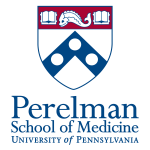HPC:PROJ.4
From HPC wiki
This page provides instructions for installing PROJ.4 on our HPC system. The instructions below are for v4.9.2 of the PROJ.4 package.
Contents
PROJ.4 Installation
STEP 0: Launch an interactive session
ALL PACKAGE INSTALLATION LISTED BELOW MUST BE DONE IN AN INTERACTIVE SESSION
[asrini@consign ~]$ bsub -Is bash Job <57475473> is submitted to default queue <interactive>. <<Waiting for dispatch ...>> <<Starting on node061.hpc.local>> [asrini@node061 ~]$
STEP 1: Download PROJ.4 source and md5sum files
wget http://download.osgeo.org/proj/proj-4.9.2.tar.gz wget http://download.osgeo.org/proj/proj-4.9.2.tar.gz.md5
STEP 2: Check md5sum
# Fix the file name issue in the md5sum file: perl -p -i -e 's/2RC3/2/g' proj-4.9.2.tar.gz.md5 md5sum -c proj-4.9.2.tar.gz.md5
STEP 3: Unpack tarball and install
NOTE: The instructions below will install PROJ.4 under $HOME/software; Change the "--prefix" path if you wish to install this package elsewhere.
tar -zxvf proj-4.9.2.tar.gz cd proj-4.9.2 ./configure --prefix=$HOME/software make make install
r-gdal package installation
See this page for r-gdal installation instructions.
monocle3 package installation
See this page for monocle3 installation instructions.