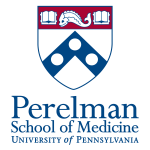HPC:BaseSpaceCLI
From HPC wiki
BaseSpaceCLI
This page has information on how to set up and download sequencing data from Illumina's BaseSpace Sequence Hub.
BaseSpace Sequence Hub CLI is available here
Setting up and downloading sequencing data using the CLI tool is done by following these steps
- Step 0: Launch interactive session, check if a $HOME/bin exists, if not, create it and add $HOME/bin to $PATH
bsub -Is bash
if [ ! -d $HOME/bin ]; then mkdir -v $HOME/bin; fi
echo "export PATH=\$HOME/bin:\$PATH" >> $HOME/.bash_profile source $HOME/.bash_profile
- Step 1: Download the CLI tools
$ wget "https://api.bintray.com/content/basespace/BaseSpaceCLI-EarlyAccess-BIN/latest/\$latest/amd64-linux/bs?bt_package=latest" -O $HOME/bin/bs
$ wget https://bintray.com/basespace/BaseSpace-Copy-BIN/download_file?file_path=0.5.4.331%2Flinux%2Fbscp -O $HOME/bin/bs-cp
- Step 2: Set execute permissions on the downloaded files
$ chmod u+x $HOME/bin/bs
$ chmod u+x $HOME/bin/bs-cp
- Step 3: Verify execute bit set correctly
$ $HOME/bin/bs --version BaseSpaceCLI 0.9.9.595 -- built on 2018-03-19 at 11:50, using BaseSpaceGo sdk 0.6.0
$ $HOME/bin/bs-cp --version bscp 0.5.4.331 (go1.8.3 on linux/amd64)
- Step 4: Connect to BaseSpace account using OAuth tokens
$ $HOME/bin/bs auth Please go to this URL to authenticate: https://basespace.illumina.com/oauth/device?code=v34512jpA Welcome,
Note: Click on the link that is presented when running "bs auth" then login using BaseSpace credentials and accept the OAuth token
- Step 5: Verify sequencing data stored in BaseSpace is available for download
$ $HOME/bin/bs run list +--------------------------------------------------------+----------+--------------------------+----------+ | Name | Id | ExperimentName | Status | +--------------------------------------------------------+----------+--------------------------+----------+ | 180126_HSX122_0568_BHLFWLBBXX_FAB-DVT-PCRF-NANO-Pilot1 | 62036975 | FAB-DVT-PCRF-NANO-Pilot1 | Complete | +--------------------------------------------------------+----------+--------------------------+----------+
- Step 6: Download specific RUN data stored in BaseSpace
Note: Use the "ID" from the output above in the URL below
$ $HOME/bin/bs cp -v https://basespace.illumina.com/RUN/62036975 ./RunData/FAB-DVT-PCRF-NANO-Pilot1
Please go to this address to authenticate:
https://basespace.illumina.com/oauth/device?code=Av34512jpA
0% 0/0 bytes 0 bits/s
0% 0/0 bytes 0 bits/s
RunData/FAB-DVT-PCRF-NANO-Pilot1/Data/Intensities/BaseCalls/L008/C1.1/s_8_1228.bcl.gz
RunData/FAB-DVT-PCRF-NANO-Pilot1/Data/Intensities/BaseCalls/L008/C1.1/s_8_2113.bcl.gz
RunData/FAB-DVT-PCRF-NANO-Pilot1/Data/Intensities/BaseCalls/L008/C1.1/s_8_2108.bcl.gz
RunData/FAB-DVT-PCRF-NANO-Pilot1/Data/Intensities/BaseCalls/L008/C1.1/s_8_2101.bcl.gz
RunData/FAB-DVT-PCRF-NANO-Pilot1/Data/Intensities/BaseCalls/L008/C1.1/s_8_1226.bcl.gz
RunData/FAB-DVT-PCRF-NANO-Pilot1/Data/Intensities/BaseCalls/L008/C1.1/s_8_2105.bcl.gz
RunData/FAB-DVT-PCRF-NANO-Pilot1/Data/Intensities/BaseCalls/L008/C1.1/s_8_2114.bcl.gz
RunData/FAB-DVT-PCRF-NANO-Pilot1/Data/Intensities/BaseCalls/L008/C1.1/s_8_2104.bcl.gz
RunData/FAB-DVT-PCRF-NANO-Pilot1/Data/Intensities/BaseCalls/L008/C1.1/s_8_2107.bcl.gz
RunData/FAB-DVT-PCRF-NANO-Pilot1/Data/Intensities/BaseCalls/L008/C1.1/s_8_1227.bcl.gz
RunData/FAB-DVT-PCRF-NANO-Pilot1/Data/Intensities/BaseCalls/L008/C1.1/s_8_1223.bcl.gz
....
Note 1: Click on the link that is presented when running "bs cp" is first run, login using BaseSpace credentials and accept the OAuth token
Note 2: The "RunData/FAB-DVT-PCRF-NANO-Pilot1" did not exist prior to initiating the "bs cp" operation. A different location can be used if desired.